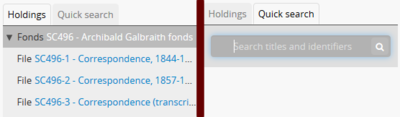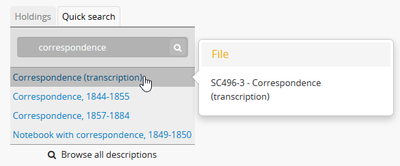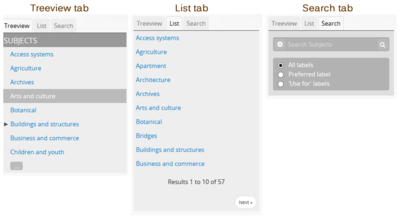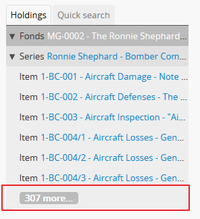Difference between revisions of "Development/Treeview/2.x development"
(Create basic page structure) |
m (→2.0 Bug fixes and enhancements: Fix issue ticket linking) |
||
| (5 intermediate revisions by the same user not shown) | |||
| Line 3: | Line 3: | ||
This page will capture a brief summary of some of the bug fixes and enhancements to the treeview that have occurred in 2.0.0 and later AtoM releases. | This page will capture a brief summary of some of the bug fixes and enhancements to the treeview that have occurred in 2.0.0 and later AtoM releases. | ||
| + | |||
| + | ===2.0 Bug fixes and enhancements=== | ||
| + | |||
| + | '''Treeview Quick search introduced''' | ||
| + | |||
| + | With the 2.0 release, a simple search box (for titles and identifiers of children in the current descriptive hierarchy) is introduced in a new tab added to the treeview. | ||
| + | |||
| + | [[File:treeview-quicksearch-2.0.0.png|thumb|400px|center|The Quick search tab in the treeview reveals a search box that returns matches from titles and identifiers found in children of the current descriptive hierarchy]] | ||
| + | |||
| + | '''Issue''' #5646 - '''Implement hovertext with details and browse button for treeview search''' | ||
| + | |||
| + | To improve upon the usability of the new Quick search, a hovertext displaying the level of description, identifier, and full title of the results was introduced. A browse option, to view all lower-level records in the current descriptive hierarchy, is also present (though only after a search is performed) . | ||
| + | |||
| + | [[File:treeview-quicksearch-hover-2.0.png|thumb|400px|center|Hover text and browse link visible after a search using the Quick search tab on the treeview]] | ||
| + | |||
| + | ===2.1 Bug fixes and enhancements=== | ||
| + | |||
| + | '''Add "List" view, and configuration options in Search tab for terms treeview''' | ||
| + | |||
| + | As part of work carried out on issues #5434 and #5436, the terms treeview is enhanced. The "List view" allows users to see all terms, regardless of level in the hierarchy, in alphabetical order, and to scroll through pages - the nesting in the primary view can make it difficult for users to find a list of all terms, so this tab was added to improve access to nested terms. In the "Search" tab, users can limit term searches to all forms of name, preferred (authorized form of name), or alternate forms ("use for"). | ||
| + | |||
| + | [[File:treeview-terms-tabs-2.1.png|thumb|400px|center|The various tabs available in the Terms treeview]] | ||
| + | |||
| + | * '''Related documentation''': https://www.accesstomemory.org/docs/2.1/user-manual/access-content/context-menu/#terms-treeview | ||
| + | |||
| + | |||
| + | ===2.2 Bug fixes and enhancements=== | ||
| + | |||
| + | '''Issue''' #7664 - '''Add approximate count of records to treeview when results are truncated by " ... "''' | ||
| + | |||
| + | Instead of simply including the "..." icon to expand the treeview results and display more children (introduced in 1.3 to deal with performance issues with large sets), this enhancement gives the user an approximate count of how many more records are available beneath the current parent record. This better clarifies to the end user that more records are available, with an approximation of how many more included. | ||
| + | |||
| + | [[File:treeview-count-2.2.png|thumb|200px|center|The approximate count of records added to the treeview in 2.2]] | ||
| + | |||
| + | ===2.3 Bug fixes and enhancements=== | ||
| + | |||
| + | TO DO | ||
Latest revision as of 15:08, 20 July 2015
Main Page > Development > Development/Treeview > Development/Treeview/2.x development
This page will capture a brief summary of some of the bug fixes and enhancements to the treeview that have occurred in 2.0.0 and later AtoM releases.
Contents
2.0 Bug fixes and enhancements
Treeview Quick search introduced
With the 2.0 release, a simple search box (for titles and identifiers of children in the current descriptive hierarchy) is introduced in a new tab added to the treeview.
Issue #5646 - Implement hovertext with details and browse button for treeview search
To improve upon the usability of the new Quick search, a hovertext displaying the level of description, identifier, and full title of the results was introduced. A browse option, to view all lower-level records in the current descriptive hierarchy, is also present (though only after a search is performed) .
2.1 Bug fixes and enhancements
Add "List" view, and configuration options in Search tab for terms treeview
As part of work carried out on issues #5434 and #5436, the terms treeview is enhanced. The "List view" allows users to see all terms, regardless of level in the hierarchy, in alphabetical order, and to scroll through pages - the nesting in the primary view can make it difficult for users to find a list of all terms, so this tab was added to improve access to nested terms. In the "Search" tab, users can limit term searches to all forms of name, preferred (authorized form of name), or alternate forms ("use for").
- Related documentation: https://www.accesstomemory.org/docs/2.1/user-manual/access-content/context-menu/#terms-treeview
2.2 Bug fixes and enhancements
Issue #7664 - Add approximate count of records to treeview when results are truncated by " ... "
Instead of simply including the "..." icon to expand the treeview results and display more children (introduced in 1.3 to deal with performance issues with large sets), this enhancement gives the user an approximate count of how many more records are available beneath the current parent record. This better clarifies to the end user that more records are available, with an approximation of how many more included.
2.3 Bug fixes and enhancements
TO DO