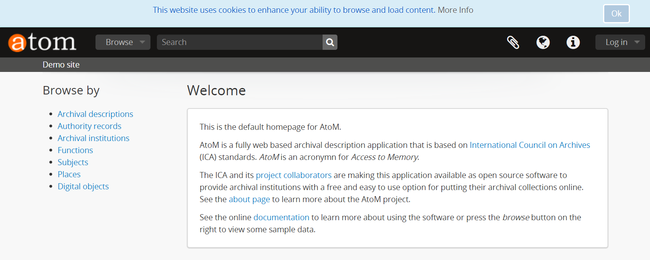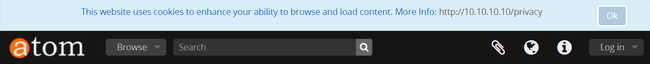Difference between revisions of "Releases/Release announcements/Release 2.4.1"
(→New Feature: GDPR updates) |
m (→Bug fixes: Fix typo in bug fix list) |
||
| (14 intermediate revisions by 2 users not shown) | |||
| Line 2: | Line 2: | ||
[[Main Page]] > [[Releases]] > [[Releases/Release announcements]] > Release 2.4.1 | [[Main Page]] > [[Releases]] > [[Releases/Release announcements]] > Release 2.4.1 | ||
| − | '''Release date''': | + | '''Release date''': November 2, 2018 |
| − | '''Download link''': [http://storage.accesstomemory.org/releases/atom-2.4.1.tar.gz atom-2.4.1.tar.gz] | + | '''Download link''': [http://storage.accesstomemory.org/releases/atom-2.4.1.tar.gz atom-2.4.1.tar.gz] |
'''Release 2.4.1''' is a bug fix release for AtoM 2.4. We've closed a number of important user-reported bug tickets in order to improve some recurring problems with the previous release - you can view more details on each ticket in our issue tracker at the following links: | '''Release 2.4.1''' is a bug fix release for AtoM 2.4. We've closed a number of important user-reported bug tickets in order to improve some recurring problems with the previous release - you can view more details on each ticket in our issue tracker at the following links: | ||
| Line 14: | Line 14: | ||
==New Feature: GDPR updates== | ==New Feature: GDPR updates== | ||
| − | As many users may be aware, the European Union's '''General Data Protection Regulation''' (GDPR) came into effect on May 1, 2018. Even if your institution is not | + | As many users may be aware, the European Union's '''General Data Protection Regulation''' (GDPR) came into effect on May 1, 2018. Even if your institution is not situated in the EU, it's important to be aware of this regulation and how it might affect you. Here are a couple of primers - you will find many more online: |
* http://www.wired.co.uk/article/what-is-gdpr-uk-eu-legislation-compliance-summary-fines-2018 | * http://www.wired.co.uk/article/what-is-gdpr-uk-eu-legislation-compliance-summary-fines-2018 | ||
| Line 26: | Line 26: | ||
* https://projects.artefactual.com/issues/12180 | * https://projects.artefactual.com/issues/12180 | ||
| + | |||
| + | '''See the related documentation here: ''' | ||
| + | |||
| + | * https://www.accesstomemory.org/docs/2.4/user-manual/administer/settings/#privacy-notification | ||
<admonition type="important"> | <admonition type="important"> | ||
| − | System administrators will need to perform some manual steps to finalize the setup of the new features . | + | System administrators will need to perform some manual steps to finalize the setup of the new features. We normally don't include new features in minor releases, but since the GDPR has already come into effect, we have decided to release the new features now so users can configure their AtoM sites for compliance sooner. This means that a few extra steps will be needed to finalize the upgrade/installation process. |
| + | |||
| + | '''Please review the sections below carefully prior to upgrading.''' | ||
| + | </admonition> | ||
| + | |||
===For new 2.4.1 AtoM installations=== | ===For new 2.4.1 AtoM installations=== | ||
| Line 37: | Line 45: | ||
<pre> | <pre> | ||
| − | " | + | "This website uses cookies to enhance your ability to browse and load content. More Info: http://10.10.10.10/privacy" |
</pre> | </pre> | ||
| Line 44: | Line 52: | ||
* Be sure to add the proper URL to your message | * Be sure to add the proper URL to your message | ||
* If desired, you can use the current custom link syntax formatting to style the hyperlink - see the AtoM [https://www.accesstomemory.org/docs/latest/user-manual/add-edit-content/formatting/ formatting documentation] for more information | * If desired, you can use the current custom link syntax formatting to style the hyperlink - see the AtoM [https://www.accesstomemory.org/docs/latest/user-manual/add-edit-content/formatting/ formatting documentation] for more information | ||
| − | * You should also review the wording of the new default Privacy Policy static page. This can be found in ''Admin > Static Pages >Privacy | + | * You should also review the wording of the new default Privacy Policy static page. This can be found in ''Admin > Static Pages >Privacy Notification'', or it can be accessed via the Quick links menu in the AtoM header. |
| − | |||
| − | |||
===For upgrades to version 2.4.1=== | ===For upgrades to version 2.4.1=== | ||
| − | * | + | * The new cookie notification banner will be disabled by default. Additionally, if no further action is taken, the new default Privacy policy static page will not exist |
| − | + | * If you don't intend to use the banner or need the Privacy policy static page, no further action is needed. | |
| − | + | * If you intend to use the cookie notification banner but do not want the default Privacy policy static page, you can enable the notification banner via ''Admin > Settings > Privacy Notification'' and add your own text as desired. | |
| − | |||
| − | |||
| − | * If you don't intend to use the banner or need the Privacy policy static page, you can | ||
* To create the Privacy policy static page and update the banner message, a system administrator should run the following task from the root AtoM installation directory: | * To create the Privacy policy static page and update the banner message, a system administrator should run the following task from the root AtoM installation directory: | ||
| Line 64: | Line 67: | ||
* If you are using a custom theme, it will also need to be updated, as outlined in the "Custom theme updates" section below | * If you are using a custom theme, it will also need to be updated, as outlined in the "Custom theme updates" section below | ||
* Follow the rest of the steps described above in the first section, "For new 2.4.1 AtoM installations." | * Follow the rest of the steps described above in the first section, "For new 2.4.1 AtoM installations." | ||
| − | |||
| − | |||
===Custom theme updates=== | ===Custom theme updates=== | ||
| − | * If you have a custom theme and the file <code>scaffolding.less</code> has been customized, this file will need to be updated. Changes are identified in [ https://goo.gl/d6HVVf this diff] - see the changes to <code>scaffolding.less</code> | + | * If you have a custom theme and the file <code>scaffolding.less</code> has been customized, this file will need to be updated. Changes are identified in [https://goo.gl/d6HVVf this diff] - see the changes to <code>scaffolding.less</code> |
* If a theme has been customized, but the file "scaffolding.less" is being referenced from the arDominion theme, then there are no modifications required. | * If a theme has been customized, but the file "scaffolding.less" is being referenced from the arDominion theme, then there are no modifications required. | ||
** This can be checked in your theme's <code>plugins/<themefolder>/css/main.less</code> file. Look for: <code>@import "../../arDominionPlugin/css/less/scaffolding.less";</code> - if this line is present, no modifications should be required | ** This can be checked in your theme's <code>plugins/<themefolder>/css/main.less</code> file. Look for: <code>@import "../../arDominionPlugin/css/less/scaffolding.less";</code> - if this line is present, no modifications should be required | ||
| + | * Check if <code>_header.php</code> has been overridden in the custom theme. If so, the change highlighted in this diff will need to be made: | ||
| + | **https://github.com/artefactual/atom/commit/c65e84e809a5760c9814f8117a291bdb9a7491da#diff-e3a653026878cbc4745a5526934888d7R3 | ||
* Post upgrade, run 'make' from your root theme plugin folder to rebuild the CSS, and clear the application cache: | * Post upgrade, run 'make' from your root theme plugin folder to rebuild the CSS, and clear the application cache: | ||
| + | |||
| + | If you are using the Dominion theme, run: | ||
<pre> | <pre> | ||
make -C plugins/arDominionPlugin | make -C plugins/arDominionPlugin | ||
| + | </pre> | ||
| + | |||
| + | If you are using a custom theme, then you might want to run the task above for Dominion, as well as for your custom theme: | ||
| + | <pre> | ||
| + | make -C plugins/<yourPluginDirectory> | ||
| + | </pre> | ||
| + | |||
| + | And finally, in all cases, clear the application cache afterwards: | ||
| + | |||
| + | <pre> | ||
php symfony cc | php symfony cc | ||
</pre> | </pre> | ||
| − | + | ----- | |
| + | ===Upgrading to 2.5=== | ||
* No additional changes are required when upgrading to 2.5.x in the future. A migration will run, but it will find the GDPR settings already added during this upgrade to 2.4.1 and skip making any changes. | * No additional changes are required when upgrading to 2.5.x in the future. A migration will run, but it will find the GDPR settings already added during this upgrade to 2.4.1 and skip making any changes. | ||
* If the settings did not happen to exist for any reason, they will be added by the 2.5.x migration script. | * If the settings did not happen to exist for any reason, they will be added by the 2.5.x migration script. | ||
| + | * Note that if you previously had not run the script to create the additional Privacy policy static page, it '''will''' appear when you install 2.5, and will be listed in the Quick links menu in the AtoM header bar. If you don't want the page, an administrator can delete it. | ||
| − | + | ==Bug fixes== | |
| + | |||
| + | In addition to the new GDPR features we have also closed over 55 issue tickets in the 2.4.1 release - our most bug fixes in a minor release yet! | ||
| + | |||
| + | '''Issues closed in this release include:''' | ||
| − | + | * #9154: Alternative identifier labels cannot be translated; do not display when interface culture is flipped | |
| + | * #9255: Related descriptions autocomplete fails when used to link lower-level records in large hierarchies | ||
| + | * #10059: Finding aids not deleted when archival description is | ||
| + | * #10341: DIPs uploaded to AtoM from Archivematica have mm-dd added to yyyy | ||
| + | * #10853: Add more fields to repository CSV import | ||
| + | * #11358: Translated fields not shown when editing repository contact information | ||
| + | * #11387: AtoM is not compatible with recent versions of APCu | ||
| + | * #11398: setting --index with import:bulk doesn't work when importing single CSVs from the command-line | ||
| + | * #11410: Move and More buttons are not available to Editor user groups when culture is not English | ||
| + | * #11392: Multi-file uploader can cause uploaded digital objects to be publicly accessible | ||
| + | * #11427: Error screen when logging in through /user instead of /user/login | ||
| + | * #11537: Notes should be searchable via the global search box | ||
| + | ** ''Sponsored by the BC Archives'' | ||
| + | * #11538: Return creator histories to global archival description search results | ||
| + | * #11554: Slug generation settings do not work in other cultures | ||
| + | * #11597: CSV import fails when importing from description view page link in sidebar context menu | ||
| + | ** ''Sponsored by the University of Manitoba'' | ||
| + | * #11602: Some UI elements of Contact area in Repository edit page not translatable | ||
| + | * #11605: "Add new" link for repeating fields in description edit templates cannot be translated | ||
| + | * #11653: Deleting an Act associated with a rights statement leads to 500 error on save | ||
| + | * #11669: Lost functionality - Carousel "show all" link used to be parent-specific, now only shows all digital objects in archival unit | ||
| + | ** ''Sponsored by the Museum of ingenuity J. Armand Bombardier'' | ||
| + | * #11721: DIP upload logic incompatible with METS logical structMap | ||
| + | * #11700: Accession counter not incremementing after upgrade to 2.4 | ||
| + | * #11723: EAD export changes LOD to "otherlevel" on export if terms are edited; affects finding aid layouts | ||
| + | ** ''Sponsored by the Simon Fraser University Archives'' | ||
| + | * #11727: Dates of creation, revision and deletion not displaying in Inventory Finding Aids | ||
| + | ** ''Sponsored by the Simon Fraser University Archives'' | ||
| + | * #11728: Slug incrementation - when duplicate slugs end with a number, AtoM increments the number instead of adding a dash and a new number | ||
| + | ** ''Sponsored by the Oregon Historical Society'' | ||
| + | * #11788: Inherited creator names will not return search results for matching lower-level records | ||
| + | ** ''Sponsored by the BC Archives'' | ||
| + | * #11828: Authority records left side links shows Creator and Subject when only Creator is expected | ||
| + | ** ''Sponsored by the University of Strathclyde Archives'' | ||
| + | * #11829: OAI-PMH character encoding is invalid | ||
| + | * #11860: CSV export from search results adding duplicates | ||
| + | * #11882: CSV and XML exports including extra records and/or files | ||
| + | ** ''Sponsored by the World Bank Group Archives'' | ||
| + | * #11829: OAI-PMH character encoding is invalid | ||
| + | * #11899: Update insert statement in generate-slugs task | ||
| + | * #11904: Generic icon that is displayed after metadata-only DIP upload from Archivematica should not be clickable | ||
| + | ** ''Sponsored by the Simon Fraser University Archives'' | ||
| + | * #11943: Authority record search: default operator should be changed to AND to match description and terms search | ||
| + | * #11960: AtoM will allow descriptions to link to themselves as related descriptions, causing 500 error when attempting to remove | ||
| + | * #11966: Regression: newly created descriptions are not triggering XML caching when created or subsequently edited and Cache setting is enabled | ||
| + | * #11975: Specify PHP version in AtoM dockerfile | ||
| + | ** ''Sponsored by community user [https://github.com/knjko knjko]'' | ||
| + | * #11993: Correct Accession CSV import issue with PHP7 | ||
| + | * #12023: Archivist's note does not return any search results | ||
| + | * #12043: CSV import of accessions allows blank accession identifiers | ||
| + | * #12053: Physical storage data not included in EAD export if it is created in another culture | ||
| + | * #12077: Fix issues with DC XML export | ||
| + | * #12111: Fix issues in Docker environment | ||
| + | * #12117: Language and script data not imported when using "match and update" flag (CSV import) | ||
| + | ** ''Sponsored by the World Bank Group Archives'' | ||
| + | * #12183: CLI CSV import does not maintain order of siblings in the nested set | ||
| + | * #12225: Download base url when exporting | ||
| + | * #12240: Identifier counter resets in different culture when identifier mask settings are used | ||
| + | * #12246: DACS template displays warning about missing repository when repo name is inherited; will not allow a repository to be manually added at lower levels | ||
| + | * #12272: OAI response uses cached XML files even when cache setting is turned off | ||
| + | * #12319: Rights acts do not display; actionable rights are not being enforced for public users | ||
| + | * #12358: Issues with zero in dates in Docker Compose environment | ||
| + | * #12364: Command-line import of SKOS files fails | ||
| + | * #12370: libxml is not cleared between import jobs in the user interface, leading to repeated errors and warnings from previous imports | ||
| + | * #12434: Adding new terms to Rights Basis taxonomy and then updating corresponding permission settings results in Error 500 | ||
| + | * #12467: CSV import creates duplicate dates when using old 2.1/2.2 column heading names | ||
| + | ** ''Sponsored by the World Bank Group Archives'' | ||
| − | |||
| + | <admonition type="seealso"> | ||
| + | For a full list of issues related to the 2.4.1 bug fix release, see the following links to our issue tracker: | ||
| + | * [https://projects.artefactual.com/versions/122 2.4.1 Roadmap in Issue tracker] | ||
| + | * [https://goo.gl/xJuPYK Full 2.4.1 issues list] | ||
| + | </admonition> | ||
Latest revision as of 15:18, 1 November 2018
Main Page > Releases > Releases/Release announcements > Release 2.4.1
Release date: November 2, 2018
Download link: atom-2.4.1.tar.gz
Release 2.4.1 is a bug fix release for AtoM 2.4. We've closed a number of important user-reported bug tickets in order to improve some recurring problems with the previous release - you can view more details on each ticket in our issue tracker at the following links:
Visit the Downloads page to download the most recent release, and consult the 2.4 Upgrading and Installation guides in our documentation for further information.
Contents
New Feature: GDPR updates
As many users may be aware, the European Union's General Data Protection Regulation (GDPR) came into effect on May 1, 2018. Even if your institution is not situated in the EU, it's important to be aware of this regulation and how it might affect you. Here are a couple of primers - you will find many more online:
- http://www.wired.co.uk/article/what-is-gdpr-uk-eu-legislation-compliance-summary-fines-2018
- https://ico.org.uk/media/for-organisations/documents/1624219/preparing-for-the-gdpr-12-steps.pdf
To help users comply with the new regulation, we have added a new default static page called "Privacy policy" (which is available under the Quick links menu in AtoM header), and a new configurable cookie notification banner. Both the text of the notification banner, and the text of the Privacy policy static page are user editable. Here's an example of how the notification banner will look:
See the related development issue ticket here:
See the related documentation here:
Important
System administrators will need to perform some manual steps to finalize the setup of the new features. We normally don't include new features in minor releases, but since the GDPR has already come into effect, we have decided to release the new features now so users can configure their AtoM sites for compliance sooner. This means that a few extra steps will be needed to finalize the upgrade/installation process.
Please review the sections below carefully prior to upgrading.
For new 2.4.1 AtoM installations
- The default cookie notification banner message will require updating. This can be done in Admin > Settings > Privacy Notification.
- The default message will require the URL to the Privacy Policy static page be updated. Currently the message reads:
"This website uses cookies to enhance your ability to browse and load content. More Info: http://10.10.10.10/privacy"
- Be sure to add the proper URL to your message
- If desired, you can use the current custom link syntax formatting to style the hyperlink - see the AtoM formatting documentation for more information
- You should also review the wording of the new default Privacy Policy static page. This can be found in Admin > Static Pages >Privacy Notification, or it can be accessed via the Quick links menu in the AtoM header.
For upgrades to version 2.4.1
- The new cookie notification banner will be disabled by default. Additionally, if no further action is taken, the new default Privacy policy static page will not exist
- If you don't intend to use the banner or need the Privacy policy static page, no further action is needed.
- If you intend to use the cookie notification banner but do not want the default Privacy policy static page, you can enable the notification banner via Admin > Settings > Privacy Notification and add your own text as desired.
- To create the Privacy policy static page and update the banner message, a system administrator should run the following task from the root AtoM installation directory:
php symfony tools:run lib/task/tools/addGdprSettings.php
- If you are using a custom theme, it will also need to be updated, as outlined in the "Custom theme updates" section below
- Follow the rest of the steps described above in the first section, "For new 2.4.1 AtoM installations."
Custom theme updates
- If you have a custom theme and the file
scaffolding.lesshas been customized, this file will need to be updated. Changes are identified in this diff - see the changes toscaffolding.less - If a theme has been customized, but the file "scaffolding.less" is being referenced from the arDominion theme, then there are no modifications required.
- This can be checked in your theme's
plugins/<themefolder>/css/main.lessfile. Look for:@import "../../arDominionPlugin/css/less/scaffolding.less";- if this line is present, no modifications should be required
- This can be checked in your theme's
- Check if
_header.phphas been overridden in the custom theme. If so, the change highlighted in this diff will need to be made: - Post upgrade, run 'make' from your root theme plugin folder to rebuild the CSS, and clear the application cache:
If you are using the Dominion theme, run:
make -C plugins/arDominionPlugin
If you are using a custom theme, then you might want to run the task above for Dominion, as well as for your custom theme:
make -C plugins/<yourPluginDirectory>
And finally, in all cases, clear the application cache afterwards:
php symfony cc
Upgrading to 2.5
- No additional changes are required when upgrading to 2.5.x in the future. A migration will run, but it will find the GDPR settings already added during this upgrade to 2.4.1 and skip making any changes.
- If the settings did not happen to exist for any reason, they will be added by the 2.5.x migration script.
- Note that if you previously had not run the script to create the additional Privacy policy static page, it will appear when you install 2.5, and will be listed in the Quick links menu in the AtoM header bar. If you don't want the page, an administrator can delete it.
Bug fixes
In addition to the new GDPR features we have also closed over 55 issue tickets in the 2.4.1 release - our most bug fixes in a minor release yet!
Issues closed in this release include:
- #9154: Alternative identifier labels cannot be translated; do not display when interface culture is flipped
- #9255: Related descriptions autocomplete fails when used to link lower-level records in large hierarchies
- #10059: Finding aids not deleted when archival description is
- #10341: DIPs uploaded to AtoM from Archivematica have mm-dd added to yyyy
- #10853: Add more fields to repository CSV import
- #11358: Translated fields not shown when editing repository contact information
- #11387: AtoM is not compatible with recent versions of APCu
- #11398: setting --index with import:bulk doesn't work when importing single CSVs from the command-line
- #11410: Move and More buttons are not available to Editor user groups when culture is not English
- #11392: Multi-file uploader can cause uploaded digital objects to be publicly accessible
- #11427: Error screen when logging in through /user instead of /user/login
- #11537: Notes should be searchable via the global search box
- Sponsored by the BC Archives
- #11538: Return creator histories to global archival description search results
- #11554: Slug generation settings do not work in other cultures
- #11597: CSV import fails when importing from description view page link in sidebar context menu
- Sponsored by the University of Manitoba
- #11602: Some UI elements of Contact area in Repository edit page not translatable
- #11605: "Add new" link for repeating fields in description edit templates cannot be translated
- #11653: Deleting an Act associated with a rights statement leads to 500 error on save
- #11669: Lost functionality - Carousel "show all" link used to be parent-specific, now only shows all digital objects in archival unit
- Sponsored by the Museum of ingenuity J. Armand Bombardier
- #11721: DIP upload logic incompatible with METS logical structMap
- #11700: Accession counter not incremementing after upgrade to 2.4
- #11723: EAD export changes LOD to "otherlevel" on export if terms are edited; affects finding aid layouts
- Sponsored by the Simon Fraser University Archives
- #11727: Dates of creation, revision and deletion not displaying in Inventory Finding Aids
- Sponsored by the Simon Fraser University Archives
- #11728: Slug incrementation - when duplicate slugs end with a number, AtoM increments the number instead of adding a dash and a new number
- Sponsored by the Oregon Historical Society
- #11788: Inherited creator names will not return search results for matching lower-level records
- Sponsored by the BC Archives
- #11828: Authority records left side links shows Creator and Subject when only Creator is expected
- Sponsored by the University of Strathclyde Archives
- #11829: OAI-PMH character encoding is invalid
- #11860: CSV export from search results adding duplicates
- #11882: CSV and XML exports including extra records and/or files
- Sponsored by the World Bank Group Archives
- #11829: OAI-PMH character encoding is invalid
- #11899: Update insert statement in generate-slugs task
- #11904: Generic icon that is displayed after metadata-only DIP upload from Archivematica should not be clickable
- Sponsored by the Simon Fraser University Archives
- #11943: Authority record search: default operator should be changed to AND to match description and terms search
- #11960: AtoM will allow descriptions to link to themselves as related descriptions, causing 500 error when attempting to remove
- #11966: Regression: newly created descriptions are not triggering XML caching when created or subsequently edited and Cache setting is enabled
- #11975: Specify PHP version in AtoM dockerfile
- Sponsored by community user knjko
- #11993: Correct Accession CSV import issue with PHP7
- #12023: Archivist's note does not return any search results
- #12043: CSV import of accessions allows blank accession identifiers
- #12053: Physical storage data not included in EAD export if it is created in another culture
- #12077: Fix issues with DC XML export
- #12111: Fix issues in Docker environment
- #12117: Language and script data not imported when using "match and update" flag (CSV import)
- Sponsored by the World Bank Group Archives
- #12183: CLI CSV import does not maintain order of siblings in the nested set
- #12225: Download base url when exporting
- #12240: Identifier counter resets in different culture when identifier mask settings are used
- #12246: DACS template displays warning about missing repository when repo name is inherited; will not allow a repository to be manually added at lower levels
- #12272: OAI response uses cached XML files even when cache setting is turned off
- #12319: Rights acts do not display; actionable rights are not being enforced for public users
- #12358: Issues with zero in dates in Docker Compose environment
- #12364: Command-line import of SKOS files fails
- #12370: libxml is not cleared between import jobs in the user interface, leading to repeated errors and warnings from previous imports
- #12434: Adding new terms to Rights Basis taxonomy and then updating corresponding permission settings results in Error 500
- #12467: CSV import creates duplicate dates when using old 2.1/2.2 column heading names
- Sponsored by the World Bank Group Archives
Seealso
For a full list of issues related to the 2.4.1 bug fix release, see the following links to our issue tracker: