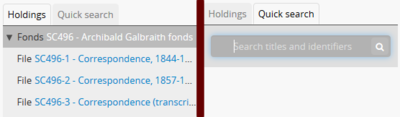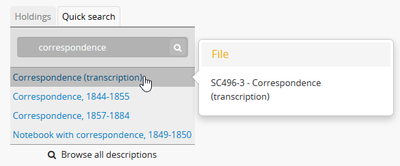Difference between revisions of "Development/Treeview/2.x development"
From AtoM wiki
(Create basic page structure) |
(Add 2.0 section) |
||
| Line 3: | Line 3: | ||
This page will capture a brief summary of some of the bug fixes and enhancements to the treeview that have occurred in 2.0.0 and later AtoM releases. | This page will capture a brief summary of some of the bug fixes and enhancements to the treeview that have occurred in 2.0.0 and later AtoM releases. | ||
| + | |||
| + | ===2.0 Bug fixes and enhancements=== | ||
| + | |||
| + | '''Treeview Quick search introduced''' | ||
| + | |||
| + | With the 2.0 release, a simple search box (for titles and identifiers of children in the current descriptive hierarchy) is introduced in a new tab added to the treeview. | ||
| + | |||
| + | [[File:treeview-quicksearch-2.0.0.png|thumb|400px|center|The Quick search tab in the treeview reveals a search box that returns matches from titles and identifiers found in children of the current descriptive hierarchy]] | ||
| + | |||
| + | #5646 - '''Implement hovertext with details and browse button for treeview search''' | ||
| + | |||
| + | To improve upon the usability of the new Quick search, a hovertext displaying the level of description, identifier, and full title of the results was introduced. A browse option, to view all lower-level records in the current descriptive hierarchy, is also present (though only after a search is performed) . | ||
| + | |||
| + | [[File:treeview-quicksearch-hover-2.0.png|thumb|400px|center|Hover text and browse link visible after a search using the Quick search tab on the treeview]] | ||
| + | |||
| + | |||
| + | ===2.1 Bug fixes and enhancements=== | ||
| + | |||
| + | |||
Revision as of 15:33, 20 July 2015
Main Page > Development > Development/Treeview > Development/Treeview/2.x development
This page will capture a brief summary of some of the bug fixes and enhancements to the treeview that have occurred in 2.0.0 and later AtoM releases.
2.0 Bug fixes and enhancements
Treeview Quick search introduced
With the 2.0 release, a simple search box (for titles and identifiers of children in the current descriptive hierarchy) is introduced in a new tab added to the treeview.
- 5646 - Implement hovertext with details and browse button for treeview search
To improve upon the usability of the new Quick search, a hovertext displaying the level of description, identifier, and full title of the results was introduced. A browse option, to view all lower-level records in the current descriptive hierarchy, is also present (though only after a search is performed) .