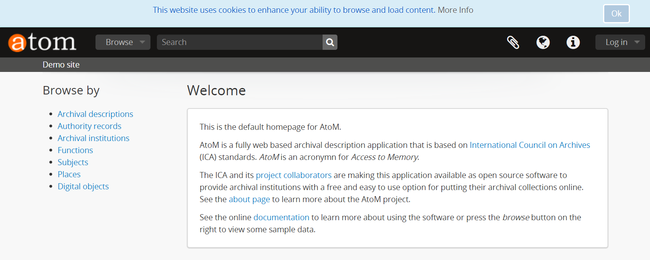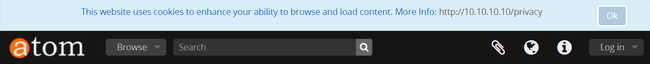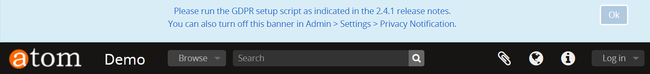Release 2.4.1
Main Page > Releases > Releases/Release announcements > Release 2.4.1
Release date: TBD (coming soon)
Download link: atom-2.4.1.tar.gz (LINK NOT YET ACTIVE)
Release 2.4.1 is a bug fix release for AtoM 2.4. We've closed a number of important user-reported bug tickets in order to improve some recurring problems with the previous release - you can view more details on each ticket in our issue tracker at the following links:
Visit the Downloads page to download the most recent release, and consult the 2.4 Upgrading and Installation guides in our documentation for further information.
New Feature: GDPR updates
As many users may be aware, the European Union's General Data Protection Regulation (GDPR) came into effect on May 1, 2018. Even if your institution is not situtated in the EU, it's important to be aware of this regulation and how it might affect you. Here are a couple primers - you will find many more online:
- http://www.wired.co.uk/article/what-is-gdpr-uk-eu-legislation-compliance-summary-fines-2018
- https://ico.org.uk/media/for-organisations/documents/1624219/preparing-for-the-gdpr-12-steps.pdf
To help users comply with the new regulation, we have added a new default static page called "Privacy policy" (which is available under the Quick links menu in AtoM header), and a new configurable cookie notification banner. Both the text of the notification banner, and the text of the Privacy policy static page are user editable. Here's an example of how the notification banner will look:
See the related development issue ticket here:
Important
System administrators will need to perform some manual steps to finalize the setup of the new features .
For new 2.4.1 AtoM installations
- The default cookie notification banner message will require updating. This can be done in Admin > Settings > Privacy Notification.
- The default message will require the URL to the Privacy Policy static page be updated. Currently the message reads:
"This website uses cookies to enhance your ability to browse and load content. This website uses cookies to enhance your ability to browse and load content. More Info: http://10.10.10.10/privacy"
- Be sure to add the proper URL to your message
- If desired, you can use the current custom link syntax formatting to style the hyperlink - see the AtoM formatting documentation for more information
- You should also review the wording of the new default Privacy Policy static page. This can be found in Admin > Static Pages >Privacy Policy, or it can be accessed via the Quick links menu in the AtoM header.
For upgrades to version 2.4.1
- After first upgrading the cookie notification banner will appear as follows:
- Additionally, if no further action is taken, the new default Privacy policy static page will not exist
- If you don't intend to use the banner or need the Privacy policy static page, you can disable the notification banner via Admin > Settings > Privacy policy
- To create the Privacy policy static page and update the banner message, a system administrator should run the following task from the root AtoM installation directory:
php symfony tools:run lib/task/tools/addGdprSettings.php
- If you are using a custom theme, it will also need to be updated, as outlined in the "Custom theme updates" section below
- Follow the rest of the steps described above in the first section, "For new 2.4.1 AtoM installations."
Custom theme updates
- If you have a custom theme and the file
scaffolding.lesshas been customized, this file will need to be updated. Changes are identified in [ https://goo.gl/d6HVVf this diff] - see the changes toscaffolding.less - If a theme has been customized, but the file "scaffolding.less" is being referenced from the arDominion theme, then there are no modifications required.
- This can be checked in your theme's
plugins/<themefolder>/css/main.lessfile. Look for:@import "../../arDominionPlugin/css/less/scaffolding.less";- if this line is present, no modifications should be required
- This can be checked in your theme's
- Check if
_header.phphas been overridden in the custom theme. If so, the change highlighted in this diff will need to be made: - Post upgrade, run 'make' from your root theme plugin folder to rebuild the CSS, and clear the application cache:
If you are using the Dominion theme, run:
make -C plugins/arDominionPlugin
If you are using a custom theme, then you might want to run the task above for Dominion, as well as for your custom theme:
make -C plugins/<yourPluginDirectory>
And finally, in all cases, clear the application cache afterwards:
php symfony cc
Upgrading to 2.5
- No additional changes are required when upgrading to 2.5.x in the future. A migration will run, but it will find the GDPR settings already added during this upgrade to 2.4.1 and skip making any changes.
- If the settings did not happen to exist for any reason, they will be added by the 2.5.x migration script.
Bug fixes
Coming soon - see the Roadmap page for current information.